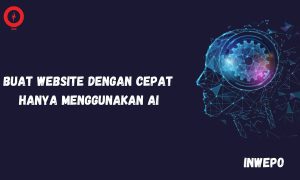Konsep dari game flatty canvas sebenarnya tidak berbeda dengan game flappy bird. Game ini dapat dengan mudah kita buat dengan bantuan bahasa pemrograman CSS dan JavaScript. Lalu, bagaimana cara membuat game flatty canvas dengan CSS dan JavaScript? Yuk buka komputer kamu, dan ikuti beberapa langkah di bawah ini.
Tutorial
1. Download file plugin. Letakkan file di folder yang sama dengan index.html dan style.css.
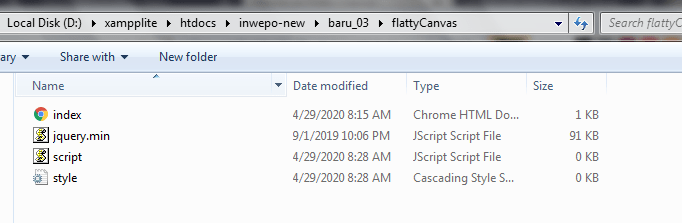
2. Buka XAMPP Control Panel, serta aktifkan Apache.
3. Buka program teks editor yang ter-install di komputer kamu, disini saya menggunakan teks editor Notepad++. Ketikkan kode HTML5 berikut ini.
<!DOCTYPE html> <html> <head> <meta charset="utf-8" /> <title>Membuat Flatty Canvas</title> <link href="style.css" rel="stylesheet" /> </head> <body> <div class="container"> <canvas id="can" width="800" height="500"></canvas> </div> <p> <button id="start_game"> START </button> <button id="stop_game"> PAUSE </button> <button id="restart_game"> RESTART </button> </p> <p> Score: <span id="score">0</span> </p> <script src="jquery.min.js"></script> <script src="script.js"></script> </body> </html>
Simpan kode HTLM5 di atas di folder xampplite – htdocs – buat folder baru dengan nama FlattyCanvas – simpan kode di atas dengan nama index.html.
4. Untuk melihat hasil script code di atas, kamu bisa buka browser kamu ketiklah http://localhost/FlattyCanvas.
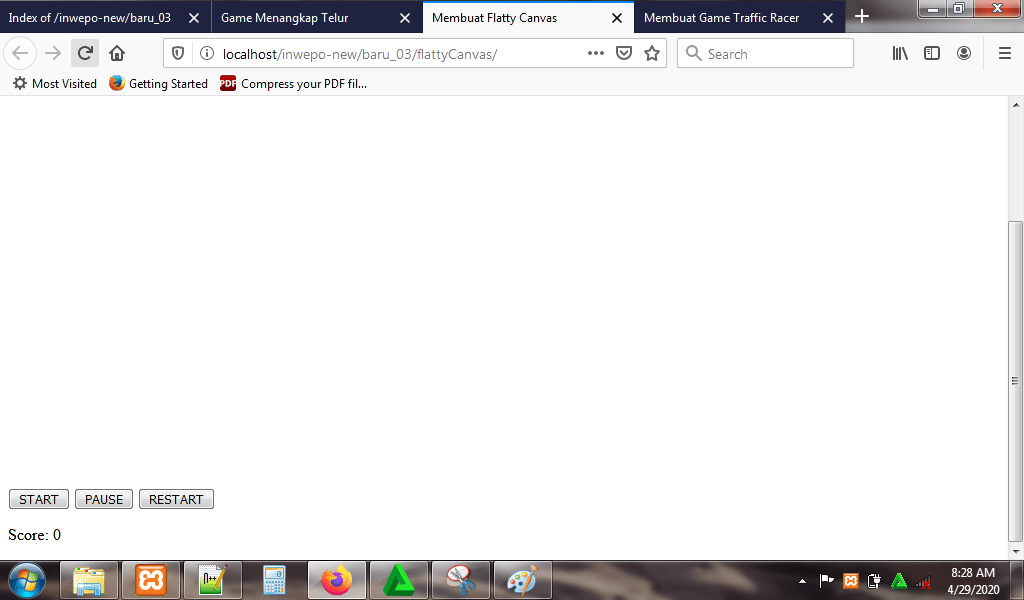
5. Untuk membuat background game, ketikkan kode CSS berikut ini.
body {
margin: 0;
padding: 0;
text-align: center;
width: 100%;
background: #dcdcdc;
}
.container {
margin: 0;
padding: 0;
height: 100%;
}
#can {
display: block;
padding: 0;
margin: 0 auto;
border: 3px solid #9400d3;
}
@media(max-width:1200px) {
.container{
margin: 0 50px;
}
#can {
width: 100%;
height: auto;
}
}
Simpan kode CSS di folder xampplite – htdocs – buat folder baru dengan nama FlattyCanvas– simpan code CSS dengan nama style.css.
6. Reload alamat url : http://localhost/FlattyCanvas. Tampilan background game flatty canvas.
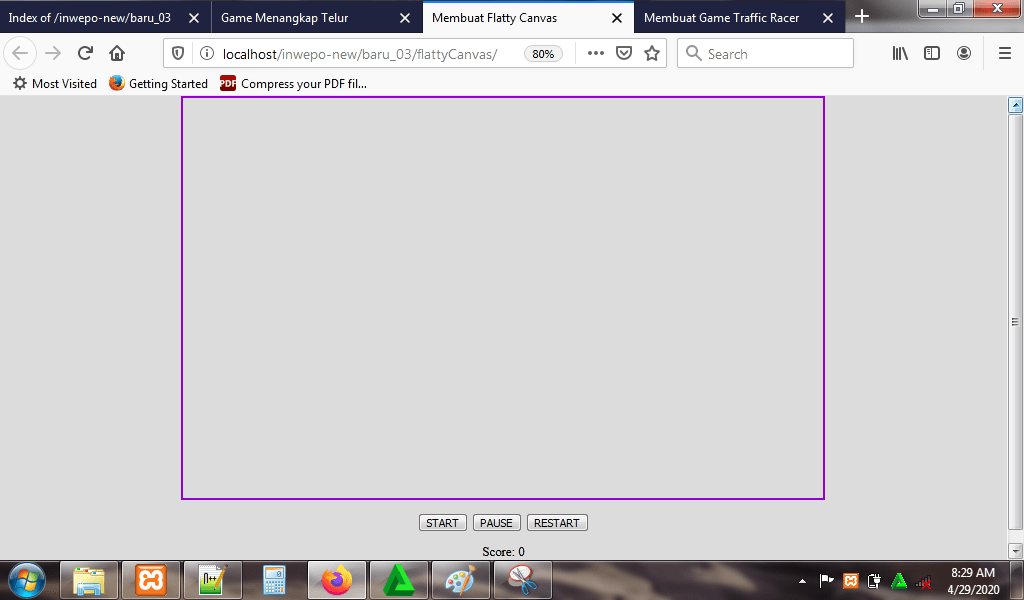
7. Untuk menampilkan game, buka kembali text editor dan ketikkan kode JavaScript berikut.
$('#start_game,#stop_game').attr('disabled', false);
var bird_down = true
, c = document.getElementById("can")
, ctx = c.getContext("2d")
, h = c.height
, w = c.width
, pw = pw2 = 80
, ph = ph2 = initial_height = 180
, px = px2 = w + 20
, py = h - ph
, py2 = 0
, bw = 70
, bh = 50
, bx = 50
, by = 100
, anim_id = up_id = game_over = score_updated = false
, speed = 4
, count = 1
, new_height = 0;
ctx.fillStyle = "#7fff00";
ctx.fillRect(bx, by, bw, bh);
ctx.fillStyle = "#ff8c00";
ctx.fillRect(px, py, pw, ph);
ctx.fillStyle = "#ff8c00";
ctx.fillRect(px2, py2, pw2, ph2);
function animation() {
var rect1 = {
x: px
, y: py
, width: pw
, height: ph
};
var rect2 = {
x: bx
, y: by
, width: bw
, height: bh
};
var rect3 = {
x: px2
, y: py2
, width: pw2
, height: ph2
};
if (collision(rect1, rect2) || collision(rect3, rect2) || by <= 0 || by + bh >= h) {
stop_the_game();
}
else {
ctx.clearRect(px, py, pw, ph);
if (px > -pw) {
px = px - speed;
}
else {
px = w + 10;
score_updated = false;
count++;
if (count % 4 == 0) {
speed++;
}
}
//Move pole 2
ctx.clearRect(px2, py2, pw2, ph2);
if (px2 > -pw2) {
px2 = px2 - speed;
}
else {
px2 = w + 10;
new_height = parseInt(Math.random() * 100);
ph = initial_height + new_height;
py = h - ph;
ph2 = initial_height - new_height;
}
//move bird
if (bird_down) {
ctx.clearRect(bx, by, bw, bh);
ctx.fillStyle = "#7fff00";
by = by + 3;
ctx.fillRect(bx, by, bw, bh);
}
draw_rect('#ff8c00', px, py, pw, ph);
draw_rect('#ff8c00', px2, py2, pw2, ph2);
if (bx > px + pw && score_updated == false) {
$('#score').text(parseInt($('#score').text()) + 1);
score_updated = true;
}
anim_id = requestAnimationFrame(animation);
}
}
anim_id = requestAnimationFrame(animation);
function draw_rect(color, xpos, ypos, rwidth, rheight) {
ctx.fillStyle = color;
ctx.fillRect(xpos, ypos, rwidth, rheight);
}
function up() {
ctx.clearRect(bx, by, bw, bh);
ctx.fillStyle = "#7fff00";
if (!bird_down) {
by = by - 5;
}
ctx.fillRect(bx, by, bw, bh);
up_id = requestAnimationFrame(up);
}
function collision(rect1, rect2) {
if (rect1.x < rect2.x + rect2.width && rect1.x + rect1.width > rect2.x && rect1.y < rect2.y + rect2.height && rect1.height + rect1.y > rect2.y) {
return true;
}
else {
return false;
}
}
function stop_the_game() {
cancelAnimationFrame(anim_id);
cancelAnimationFrame(up_id);
game_over = true;
$('#start_game,#stop_game').attr('disabled', true);
}
$('#start_game').click(function () {
if (anim_id === false) requestAnimationFrame(animation);
});
$('#stop_game').click(function () {
cancelAnimationFrame(anim_id);
anim_id = false;
});
$('#restart_game').click(function () {
location.reload();
});
$(document).on('keydown', function (e) {
var key = e.keyCode;
if (key == 32 && game_over == false) {
bird_down = false;
up_id = (up_id == false ? requestAnimationFrame(up) : false);
}
});
$(document).on('keyup', function (e) {
var key = e.keyCode;
if (key == 32) {
bird_down = true;
cancelAnimationFrame(up_id);
up_id = false;
}
});
Simpan kode JavaScript di folder xampplite – htdocs – buat folder baru dengan nama FlattyCanvas– simpan code JavaScript dengan nama script.js.
8. Reload alamat url : http://localhost/FlattyCanvas. Begitu alamat url di-reload, maka game flatty canvas langsung dimulai.
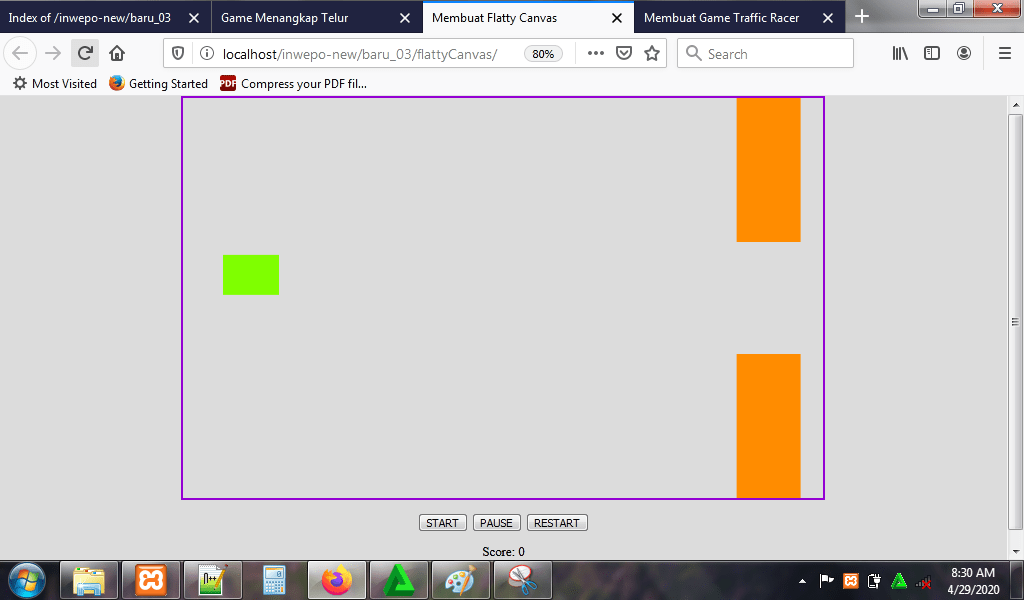
Klik ‘Restart’ untuk mengulang game.
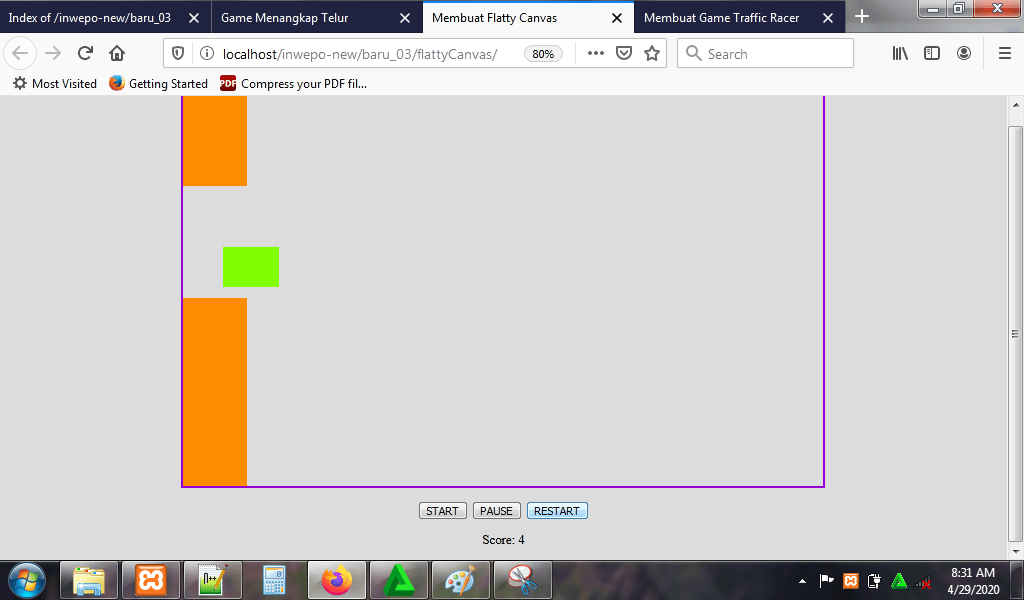
9. Selesai.
Demikian penjelasan dari tutorial ‘Cara Membuat Game Flatty Canvas dengan JavaScript’. Selamat mencoba.