Drag drop game
Drag drop game adalah game edukasi anak untuk membantu mengenal huruf, warna, dan bentuk. Tapi tahukah kamu, dengan bantuan dari bahasa pemrograman CSS dan JavaScript kita dapat dengan mudah mengaplikasikan game ini dalam bentuk virtual. Kali ini, kita akan mencoba membuat game drag drop card mengenal angka. Nantinya, pemain akan diminta mencocokan antara angka dengan tulisannya.
Lalu, bagaimana caranya membuat game drag drop card dengan JavaScript? Yuk langsung saja buka komputer kamu, dan ikuti beberapa langkah mudah di bawah ini.
Tutorial
1. Buka XAMPP Control Panel, serta aktifkan Apache.
2. Buka program teks editor yang ter-install di komputer kamu, disini saya menggunakan teks editor Notepad++. Ketikkan kode HTML5 berikut ini.
<!DOCTYPE html>
<html lang="en" >
<head>
<meta charset="UTF-8">
<title>Drag Drop Card Game with JavaScript</title>
<link rel='stylesheet' href='https://maxcdn.bootstrapcdn.com/bootstrap/3.3.6/css/bootstrap.min.css'><link rel="stylesheet" href="./style.css">
</head>
<body>
<!-- partial:index.partial.html -->
<div id="content">
<div id="cardPile"></div>
<div id="cardSlots"></div>
<div id="successMessage">
<h2>You did it!</h2>
<button onclick="init()">Play Again!</button>
</div>
</div>
<!-- partial -->
<script src='https://code.jquery.com/jquery-2.2.4.min.js'></script>
<script src='https://cdnjs.cloudflare.com/ajax/libs/jqueryui/1.11.4/jquery-ui.min.js'></script><script src="./script.js"></script>
</body>
</html>
Simpan kode HTLM5 di atas di folder xampplite – htdocs – buat folder baru dengan nama DragDropCard – simpan kode di atas dengan nama index.html.
3. Untuk melihat hasil script code di atas, kamu bisa buka browser kamu ketiklah http://localhost/DragDropCard.
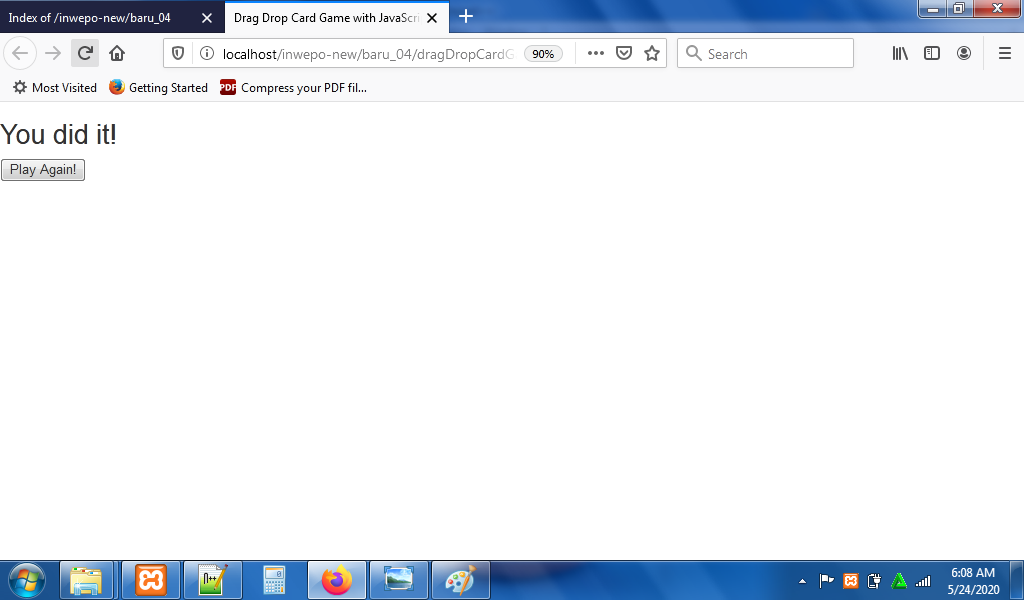
4. Untuk membuat background game, ketikkan kode CSS berikut ini.
/* Add some margin to the page and set a default font and colour */
body {
margin: 30px;
font-family: "Georgia", serif;
line-height: 1.8em;
color: #333;
}
/* Give headings their own font */
h1, h2, h3, h4 {
font-family: "Lucida Sans Unicode", "Lucida Grande", sans-serif;
}
/* Main content area */
#content {
margin: 80px 70px;
text-align: center;
-moz-user-select: none;
-webkit-user-select: none;
user-select: none;
}
/* Header/footer boxes */
.wideBox {
clear: both;
text-align: center;
margin: 70px;
padding: 10px;
background: #ebedf2;
border: 1px solid #333;
}
.wideBox h1 {
font-weight: bold;
margin: 20px;
color: #666;
font-size: 1.5em;
}
/* Slots for final card positions */
#cardSlots {
margin: 50px auto 0 auto;
background: #ddf;
}
/* The initial pile of unsorted cards */
#cardPile {
margin: 0 auto;
background: #ffd;
}
#cardSlots, #cardPile {
width: 910px;
height: 120px;
padding: 20px;
border: 2px solid #333;
-moz-border-radius: 10px;
-webkit-border-radius: 10px;
border-radius: 10px;
-moz-box-shadow: 0 0 .3em rgba(0, 0, 0, .8);
-webkit-box-shadow: 0 0 .3em rgba(0, 0, 0, .8);
box-shadow: 0 0 .3em rgba(0, 0, 0, .8);
}
/* Individual cards and slots */
#cardSlots div, #cardPile div {
float: left;
width: 70px;
height: 78px;
padding: 10px;
padding-top: 20px;
padding-bottom: 0;
border: 2px solid #333;
-moz-border-radius: 10px;
-webkit-border-radius: 10px;
border-radius: 10px;
margin: 0 0 0 10px;
background: #fff;
}
#cardSlots div:first-child, #cardPile div:first-child {
margin-left: 0;
}
#cardSlots div.hovered {
background: #aaa;
}
#cardSlots div {
border-style: dashed;
}
#cardPile div {
background: #666;
color: #fff;
font-size: 50px;
text-shadow: 0 0 3px #000;
}
#cardPile div.ui-draggable-dragging {
-moz-box-shadow: 0 0 .5em rgba(0, 0, 0, .8);
-webkit-box-shadow: 0 0 .5em rgba(0, 0, 0, .8);
box-shadow: 0 0 .5em rgba(0, 0, 0, .8);
}
/* Individually coloured cards */
#card1.correct { background: red; }
#card2.correct { background: brown; }
#card3.correct { background: orange; }
#card4.correct { background: yellow; }
#card5.correct { background: green; }
#card6.correct { background: cyan; }
#card7.correct { background: blue; }
#card8.correct { background: indigo; }
#card9.correct { background: purple; }
#card10.correct { background: violet; }
/* "You did it!" message */
#successMessage {
position: absolute;
left: 580px;
top: 250px;
width: 0;
height: 0;
z-index: 100;
background: #dfd;
border: 2px solid #333;
-moz-border-radius: 10px;
-webkit-border-radius: 10px;
border-radius: 10px;
-moz-box-shadow: .3em .3em .5em rgba(0, 0, 0, .8);
-webkit-box-shadow: .3em .3em .5em rgba(0, 0, 0, .8);
box-shadow: .3em .3em .5em rgba(0, 0, 0, .8);
padding: 20px;
}
Simpan kode CSS di folder xampplite – htdocs – pilih folder DragDropCard – buat folder baru dengan nama CSS – simpan code CSS dengan nama style.css.
5. Reload alamat url : http://localhost/DragDropCard. Tampilan dari background game, namun game belum bisa dimainkan karena kartu belum tampil.
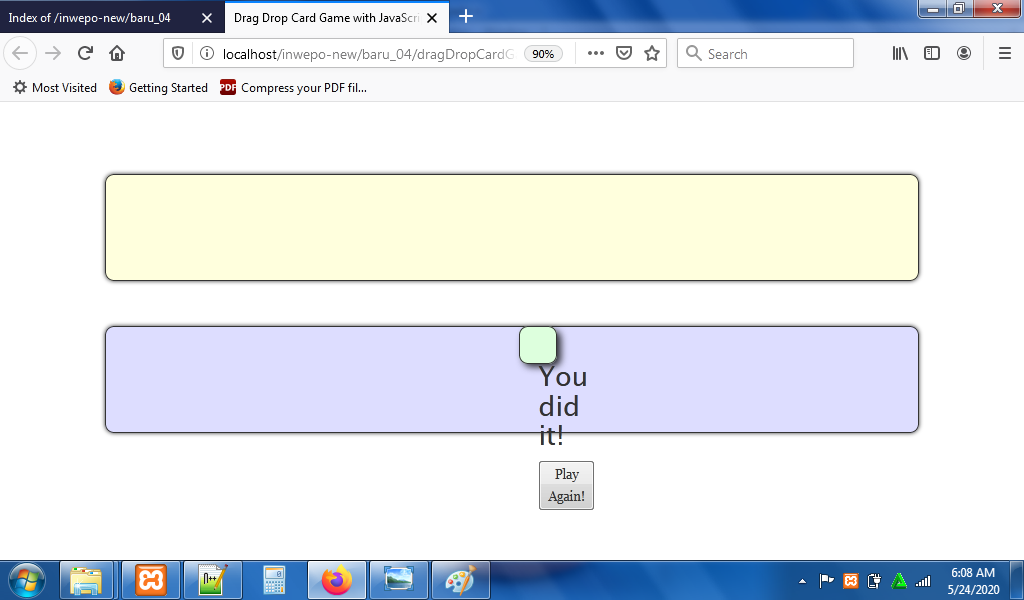
6. Untuk menampilkan kartu di game, ketikkan kode JavaScript berikut ini.
var correctCards = 0;
$( init );
function init() {
// Hide the success message
$('#successMessage').hide();
$('#successMessage').css( {
left: '580px',
top: '250px',
width: 0,
height: 0
} );
// Reset the game
correctCards = 0;
$('#cardPile').html( '' );
$('#cardSlots').html( '' );
// Create the pile of shuffled cards
var numbers = [ 1, 2, 3, 4, 5, 6, 7, 8, 9, 10 ];
numbers.sort( function() { return Math.random() - .5 } );
for ( var i=0; i<10; i++ ) {
$('<div>' + numbers[i] + '</div>').data( 'number', numbers[i] ).attr( 'id', 'card'+numbers[i] ).appendTo( '#cardPile' ).draggable( {
containment: '#content',
stack: '#cardPile div',
cursor: 'move',
revert: true
} );
}
// Create the card slots
var words = [ 'one', 'two', 'three', 'four', 'five', 'six', 'seven', 'eight', 'nine', 'ten' ];
for ( var i=1; i<=10; i++ ) {
$('<div>' + words[i-1] + '</div>').data( 'number', i ).appendTo( '#cardSlots' ).droppable( {
accept: '#cardPile div',
hoverClass: 'hovered',
drop: handleCardDrop
} );
}
}
function handleCardDrop(event, ui) {
//Grab the slot number and card number
var slotNumber = $(this).data('number');
var cardNumber = ui.draggable.data('number');
//If the cards was dropped to the correct slot,
//change the card colour, position it directly
//on top of the slot and prevent it being dragged again
if (slotNumber === cardNumber) {
ui.draggable.addClass('correct');
ui.draggable.draggable('disable');
$(this).droppable('disable');
ui.draggable.position({
of: $(this), my: 'left top', at: 'left top'
});
//This prevents the card from being
//pulled back to its initial position
//once it has been dropped
ui.draggable.draggable('option', 'revert', false);
correctCards++; //increment keep track correct cards
}
//If all the cards have been placed correctly then
//display a message and reset the cards for
//another go
if (correctCards === 10) {
$('#successMessage').show();
$('#successMessage').animate({
left: '380px',
top: '200px',
width: '400px',
height: '150px',
opacity: 1
});
}
}
Simpan kode JavaScript di folder xampplite – htdocs – pilih folder DragDropCard – buat folder baru dengan nama JavaScript – simpan code CSS dengan nama script.js.
7. Reload alamat url : http://localhost/DragDropCard. Tampilan awal game.
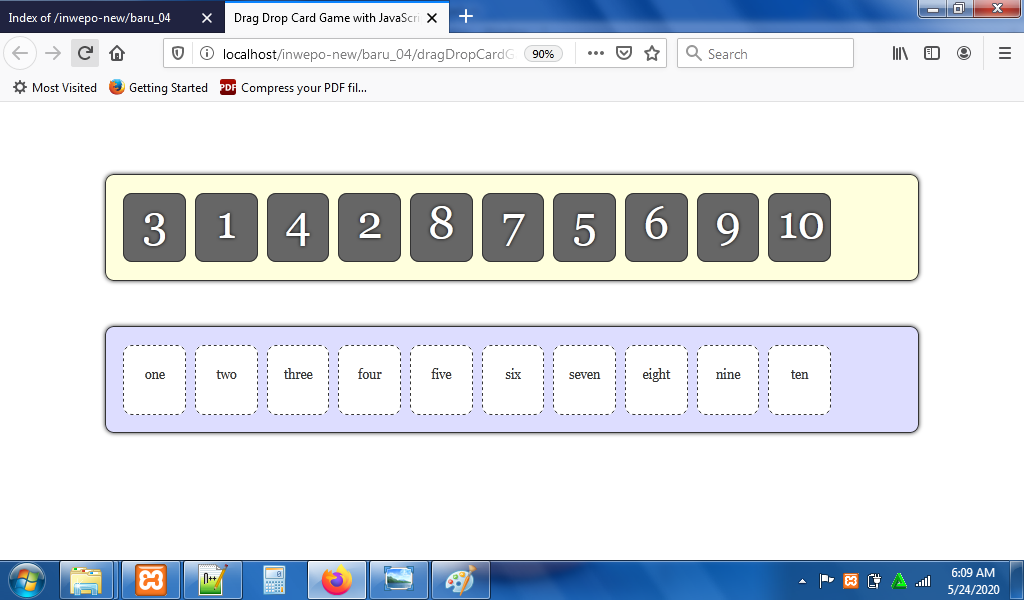
Pilih nomor, tahan dan geser nomor pada huruf.
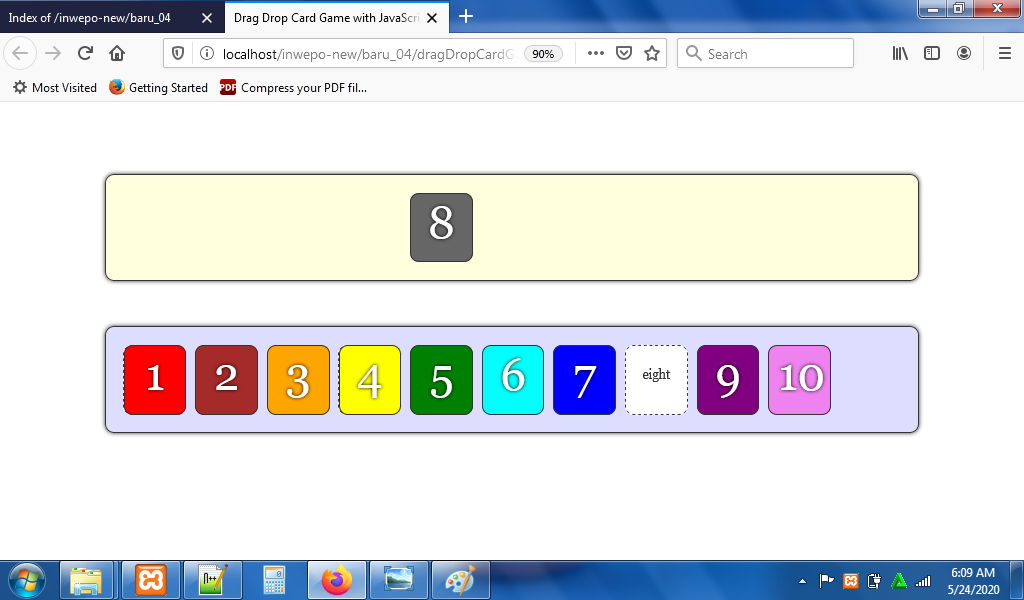
Tampilan ketika game selesai.
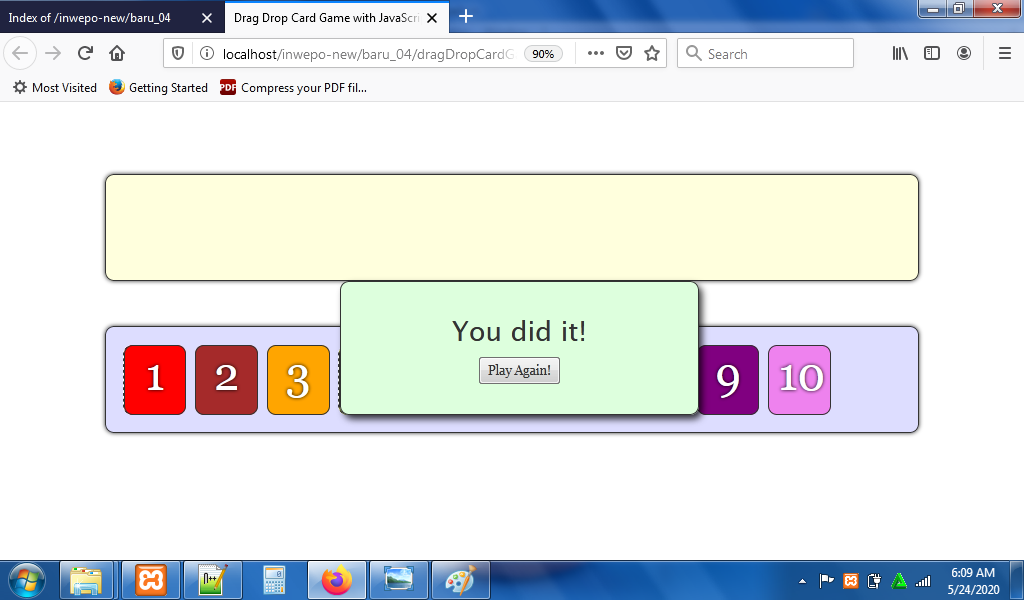
8. Selesai, menarik sekali bukan?.
Demikian penjelasan dari tutorial ‘Cara Membuat Game Drag Drop Card dengan JavaScript’. Selamat mencoba.






