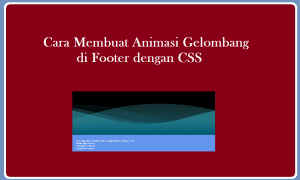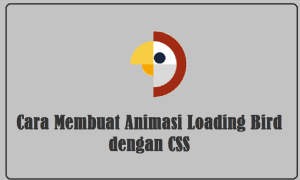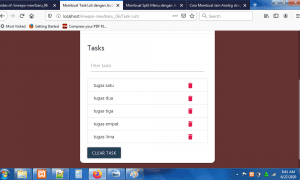Untuk mencegah pencurian data, peran password strength meter sangatlah penting. Password strength akan mengukur seberapa kuat password yang kamu inputkan. Untuk bisa menampilkan password strength di website dengan JavaScript. Ada banyak tampilan password strength, namun yang paling banyak dipakai adalah password strength bar. Nah kali ini, kita akan mencoba membuat password strength dalam bentuk meter.
Lalu, bagaimana caranya membuat password strength meter dengan JavaScript? Yuks langsung saja buka computer kamu dan ikuti beberapa langkah mudah dibawah ini.
Baca juga: Cara Membuat Confirm Password Check dengan JavaScript
Cara Membuat Password Strength Meter dengan JavaScript
1. Buka XAMPP Control Panel, serta aktifkan Apache.
2. Buka program teks editor yang ter-install di computer kamu, disini penulis menggunakan teks editor Notepad++. Ketikkan kode HTML5 berikut ini.
<!DOCTYPE html>
<html lang="en" dir="ltr">
<head>
<meta charset="utf-8">
<title>Password Strength Indicator dengan JavaScript</title>
<link rel="stylesheet" href="style.css">
</head>
<body>
<div class="container">
<header>Password Strength Meter <br>dengan HTML CSS & JavaScript</header>
<form action="#">
<div class="field">
<input onkeyup="trigger()" type="password" placeholder="Type password">
<span class="showBtn">SHOW</span>
</div>
<div class="indicator">
<span class="weak"></span>
<span class="medium"></span>
<span class="strong"></span>
</div>
<div class="text"></div>
</form>
</div>
</body>
</html>
Simpan kode HTML5 diatas di folder xampplite -> htdocs -> buat folder baru dengan nama StrengthMeter -> simpan kode diatas dengan nama index.html.
3. Untuk melihat hasil script code diatas, kamu bisa buka browser kamu ketiklah http://localhost/StrengthMeter.
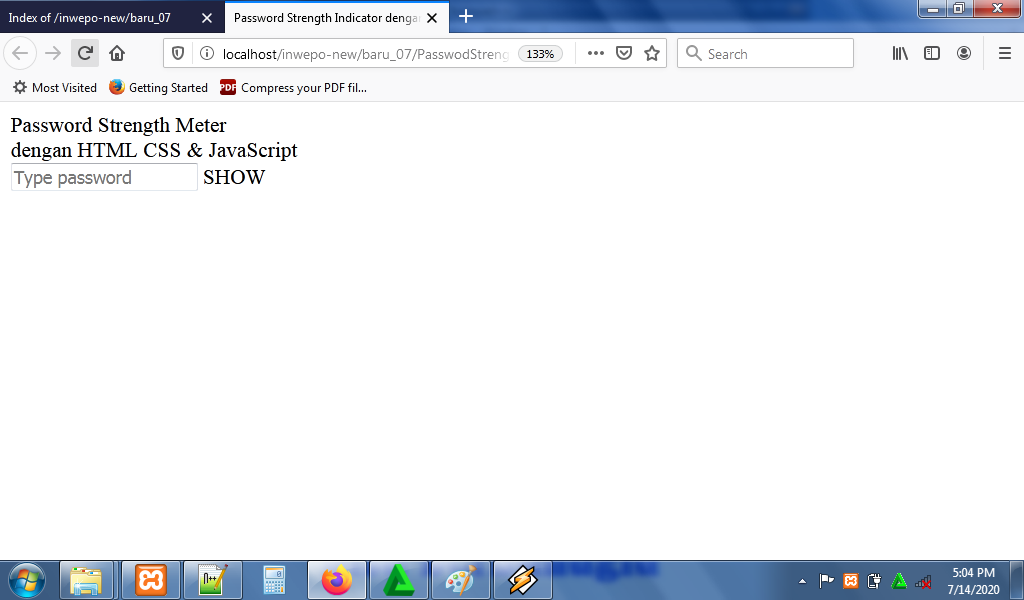
4. Untuk memperbaiki tampilan dari password strength meter, buka kembali lembar baru di teks editor dan ketikkan kode JavaScript berikut ini.
@import url('https://fonts.googleapis.com/css?family=Poppins:400,500,600,700&display=swap');
*{
margin: 0;
padding: 0;
box-sizing: border-box;
font-family: 'Poppins', sans-serif;
}
html,body{
display: grid;
height: 100%;
place-items: center;
text-align: center;
background: #2c3e50;
}
.container{
background: #dcdcdc;
padding: 20px 30px;
width: 420px;
border-radius: 5px;
box-shadow: 0 0 15px rgba(0,0,0,0.2);
}
.container header{
font-size: 24px;
font-weight: 600;
line-height: 33px;
}
.container form{
margin: 20px 5px 10px 5px;
position: relative;
}
.container form .field{
height: 45px;
width: 100%;
display: flex;
position: relative;
}
form .field input{
width: 100%;
height: 100%;
border: 1px solid lightgrey;
padding-left: 15px;
outline: none;
border-radius: 5px;
font-size: 17px;
transition: all 0.3s;
}
form .field input:focus{
border-color: #27ae60;
box-shadow: inset 0 0 3px #2fd072;
}
form .field .showBtn{
position: absolute;
right: 10px;
top: 50%;
transform: translateY(-50%);
font-size: 15px;
font-weight: 600;
cursor: pointer;
display: none;
user-select: none;
}
form .indicator{
height: 10px;
margin: 10px 0;
display: flex;
align-items: center;
justify-content: space-between;
display: none;
}
form .indicator span{
position: relative;
height: 100%;
width: 100%;
background: lightgrey;
border-radius: 5px;
}
form .indicator span:nth-child(2){
margin: 0 3px;
}
form .indicator span.active:before{
position: absolute;
content: '';
top: 0;
left: 0;
height: 100%;
width: 100%;
border-radius: 5px;
}
.indicator span.weak:before{
background-color: #ff4757;
}
.indicator span.medium:before{
background-color: orange;
}
.indicator span.strong:before{
background-color: #23ad5c;
}
form .text{
font-size: 20px;
font-weight: 500;
display: none;
margin-bottom: -10px;
}
form .text.weak{
color: #ff4757;
}
form .text.medium{
color: orange;
}
form .text.strong{
color: #23ad5c;
}
Simpan kode JavaScript diatas di folder xampplite -> htdocs -> pilih folder StrengthMeter -> simpan kode diatas dengan nama style.css.
5. Reload alamat website: http://localhost/ StrengthMeter. Tampilan dari aplikasi password strength meter.
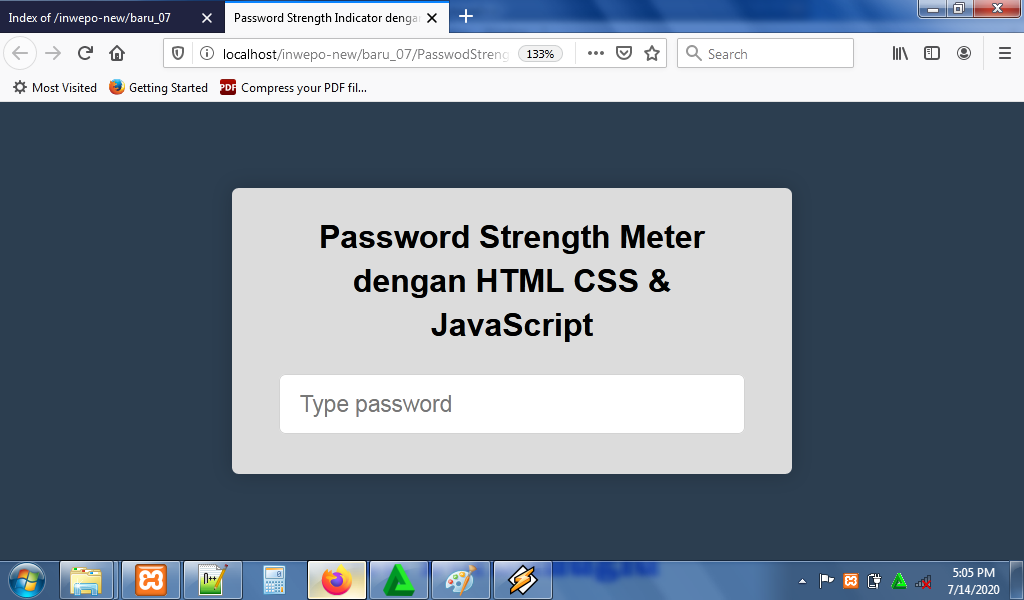
Namun ketika password diisi, aplikasi belum berfungsi.
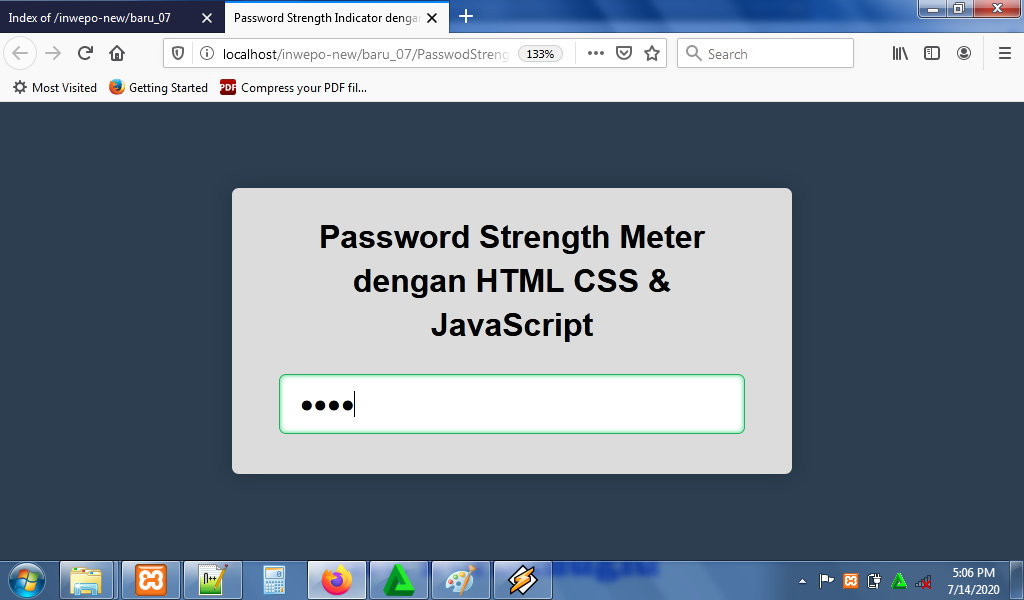
6. Agar aplikasi bisa digunakan, buka kembali file index.html dan ketikkan kode JavaScript berikut ini debelum kode <body>.
<script>
const indicator = document.querySelector(".indicator");
const input = document.querySelector("input");
const weak = document.querySelector(".weak");
const medium = document.querySelector(".medium");
const strong = document.querySelector(".strong");
const text = document.querySelector(".text");
const showBtn = document.querySelector(".showBtn");
let regExpWeak = /[a-z]/;
let regExpMedium = /d+/;
let regExpStrong = /.[!,@,#,$,%,^,&,*,?,_,~,-,(,)]/;
function trigger(){
if(input.value != ""){
indicator.style.display = "block";
indicator.style.display = "flex";
if(input.value.length <= 3 && (input.value.match(regExpWeak) || input.value.match(regExpMedium) || input.value.match(regExpStrong)))no=1;
if(input.value.length >= 6 && ((input.value.match(regExpWeak) && input.value.match(regExpMedium)) || (input.value.match(regExpMedium) && input.value.match(regExpStrong)) || (input.value.match(regExpWeak) && input.value.match(regExpStrong))))no=2;
if(input.value.length >= 6 && input.value.match(regExpWeak) && input.value.match(regExpMedium) && input.value.match(regExpStrong))no=3;
if(no==1){
weak.classList.add("active");
text.style.display = "block";
text.textContent = "Password kamu terlalu lemah";
text.classList.add("weak");
}
if(no==2){
medium.classList.add("active");
text.textContent = "Password kamu cukup";
text.classList.add("medium");
}else{
medium.classList.remove("active");
text.classList.remove("medium");
}
if(no==3){
weak.classList.add("active");
medium.classList.add("active");
strong.classList.add("active");
text.textContent = "Password kamu kuat";
text.classList.add("strong");
}else{
strong.classList.remove("active");
text.classList.remove("strong");
}
showBtn.style.display = "block";
showBtn.onclick = function(){
if(input.type == "password"){
input.type = "text";
showBtn.textContent = "HIDE";
showBtn.style.color = "#23ad5c";
}else{
input.type = "password";
showBtn.textContent = "SHOW";
showBtn.style.color = "#000";
}
}
}else{
indicator.style.display = "none";
text.style.display = "none";
showBtn.style.display = "none";
}
}
</script>
Jangan lupa untuk tekan Ctrl+S untuk menyimpan kode JavaScript di file index.html.
7. Reload alamat url : http://localhost/StrengthMeter. Tampilan ketika password yang dimasukkan terlalu mudah.
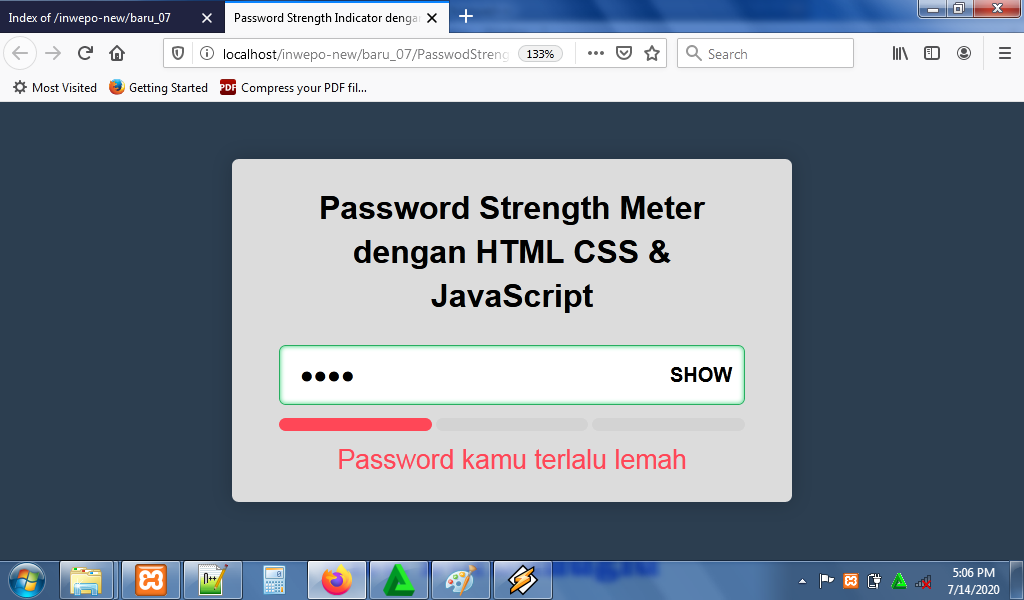
Tampilan ketika password yang dimasukkan cukup sulit.
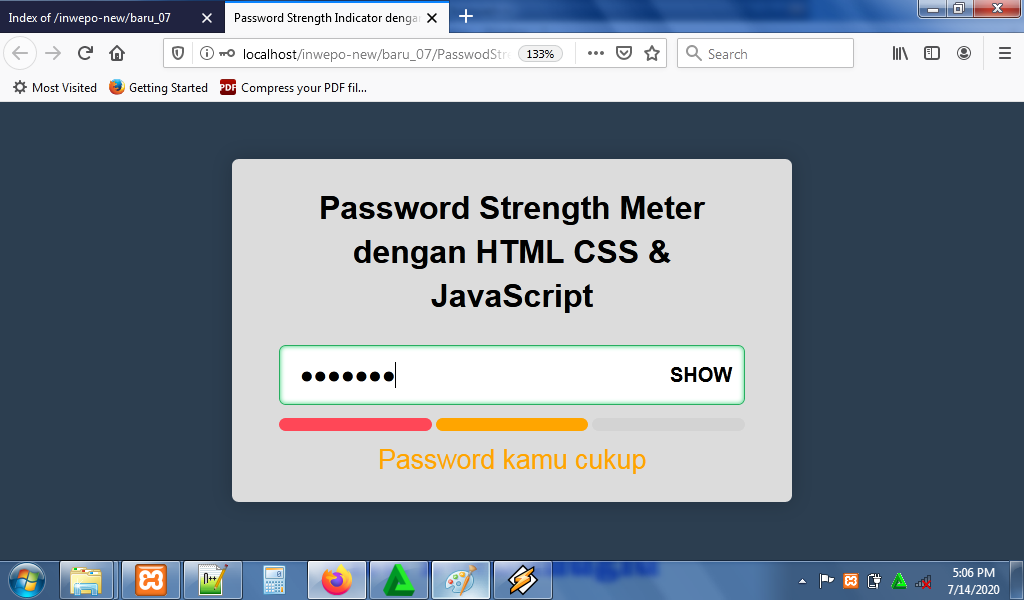
Tampilan ketika password yang dimasukkan sangat sulit.
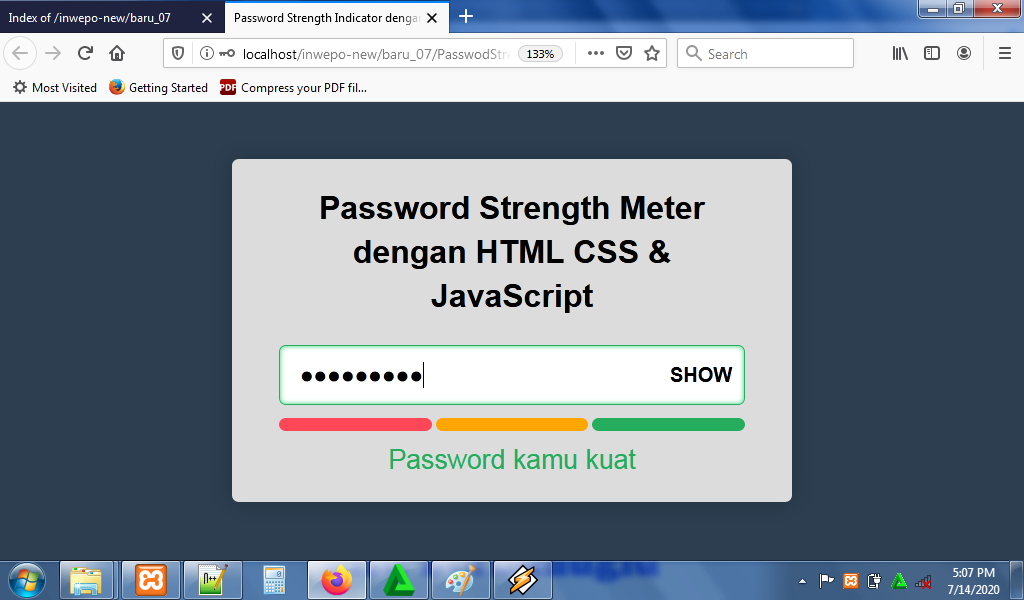
8. Selesai, menarik sekali bukan? Demikian penjelasan dari tutorial Cara Membuat Password Strength Meter dengan JavaScript. Selamat mencoba.