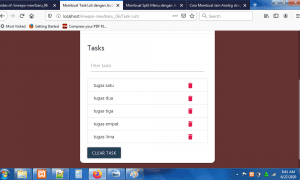Cara Membuat Game Ping Pong dengan Javascript
Ping Pong (atau biasa disebut sebagai Pong) merupakan salah satu permainan populer yang dikembangkan oleh para programmer, baik sebagai latihan maupun kreativitas dalam bahasa pemrograman yang digunakan. Menggunakan berbagai logika pemrograman, programmer dapat menciptakan berbagai varietas dalam permainan sederhana.
Pada artikel kali ini, kita akan membuat permainan Ping Pong menggunakan bahasa pemrograman Javascript.
Langkah:
1. Persiapkan text editor (notepad, sublime text, dan sebagainya) sebagai media pengetikan syntax nantinya.
2. Buatlah file yang bernama index.html yang berisikan kode sebagai berikut:
<html>
<head>
<title>Inwepo Ping Pong</title>
</head>
<body>
</body>
</html>
3. Pada bagian <body>, masukkan kode berikut:
<h1>Inwepo Ping Pong</h1> <script> </script>
Nantinya, bagian <body> akan memiliki struktur kode sebagai berikut:
<body> <h1>Inwepo Ping Pong</h1> <script> </script> </body>
4. Pada bagian <script>, masukkan kode berikut:
//Atur Variabel Yang Akan Digunakan
var animate = window.requestAnimationFrame || window.webkitRequestAnimationFrame || window.mozRequestAnimationFrame || function (callback) {
window.setTimeout(callback, 1000 / 60)
};
var canvas = document.createElement("canvas");
var width = 400;
var height = 600;
canvas.width = width;
canvas.height = height;
var context = canvas.getContext('2d');
var player = new Player();
var computer = new Computer();
var ball = new Ball(200, 300);
//Atur Data Array Untuk Key (Tombol) Yang Nantinya Ditekan oleh Pemain
var keysDown = {};
//Atur Rendering Permainan
var render = function () {
context.fillStyle = "#FF1111";
context.fillRect(0, 0, width, height);
player.render();
computer.render();
ball.render();
};
//Atur Perubahan Pemain, Komputer, dan Bola
var update = function () {
player.update();
computer.update(ball);
ball.update(player.paddle, computer.paddle);
};
//Atur Animasi Pergerakan Pemain dan Komputer
var step = function () {
update();
render();
animate(step);
};
//Atur Obyek Paddle Pemain dan Komputer
function Paddle(x, y, width, height) {
this.x = x;
this.y = y;
this.width = width;
this.height = height;
this.x_speed = 0;
this.y_speed = 0;
}
//Atur Rendering dari Paddle
Paddle.prototype.render = function () {
context.fillStyle = "#FFFFFF";
context.fillRect(this.x, this.y, this.width, this.height);
};
//Atur Pergerakan dari Paddle
Paddle.prototype.move = function (x, y) {
this.x += x;
this.y += y;
this.x_speed = x;
this.y_speed = y;
if (this.x < 0) {
this.x = 0;
this.x_speed = 0;
} else if (this.x + this.width > 400) {
this.x = 400 - this.width;
this.x_speed = 0;
}
};
//Atur Fungsi dari Komputer
function Computer() {
this.paddle = new Paddle(175, 10, 50, 10);
}
//Atur Rendering dari Komputer
Computer.prototype.render = function () {
this.paddle.render();
};
//Atur Perubahan dari Komputer
Computer.prototype.update = function (ball) {
var x_pos = ball.x;
var diff = -((this.paddle.x + (this.paddle.width / 2)) - x_pos);
if (diff < 0 && diff < -4) {
diff = -5;
} else if (diff > 0 && diff > 4) {
diff = 5;
}
this.paddle.move(diff, 0);
if (this.paddle.x < 0) {
this.paddle.x = 0;
} else if (this.paddle.x + this.paddle.width > 400) {
this.paddle.x = 400 - this.paddle.width;
}
};
//Atur Fungsi dari Komputer
function Player() {
this.paddle = new Paddle(175, 580, 50, 10);
}
//Atur Rendering dari Pemain
Player.prototype.render = function () {
this.paddle.render();
};
//Atur Perubahan dari Pemain
Player.prototype.update = function () {
for (var key in keysDown) {
var value = Number(key);
if (value == 37) {
this.paddle.move(-4, 0);
} else if (value == 39) {
this.paddle.move(4, 0);
} else {
this.paddle.move(0, 0);
}
}
};
//Atur Fungsi dari Bola
function Ball(x, y) {
this.x = x;
this.y = y;
this.x_speed = 0;
this.y_speed = 3;
}
//Atur Rendering dari Bola
Ball.prototype.render = function () {
context.beginPath();
context.arc(this.x, this.y, 5, 2 * Math.PI, false);
context.fillStyle = "#FFFFFF";
context.fill();
};
//Atur Perubahan dari Bola
Ball.prototype.update = function (paddle1, paddle2) {
this.x += this.x_speed;
this.y += this.y_speed;
var top_x = this.x - 5;
var top_y = this.y - 5;
var bottom_x = this.x + 5;
var bottom_y = this.y + 5;
if (this.x - 5 < 0) {
this.x = 5;
this.x_speed = -this.x_speed;
} else if (this.x + 5 > 400) {
this.x = 395;
this.x_speed = -this.x_speed;
}
if (this.y < 0 || this.y > 600) {
this.x_speed = 0;
this.y_speed = 3;
this.x = 200;
this.y = 300;
}
if (top_y > 300) {
if (top_y < (paddle1.y + paddle1.height) && bottom_y > paddle1.y && top_x < (paddle1.x + paddle1.width) && bottom_x > paddle1.x) {
this.y_speed = -3;
this.x_speed += (paddle1.x_speed / 2);
this.y += this.y_speed;
}
} else {
if (top_y < (paddle2.y + paddle2.height) && bottom_y > paddle2.y && top_x < (paddle2.x + paddle2.width) && bottom_x > paddle2.x) {
this.y_speed = 3;
this.x_speed += (paddle2.x_speed / 2);
this.y += this.y_speed;
}
}
};
document.body.appendChild(canvas);
animate(step);
window.addEventListener("keydown", function (event) {
keysDown[event.keyCode] = true;
});
window.addEventListener("keyup", function (event) {
delete keysDown[event.keyCode];
});
Nantinya, bagian <script> akan memiliki struktur kode sebagai berikut:
<script>
//Atur Variabel Yang Akan Digunakan
var animate = window.requestAnimationFrame || window.webkitRequestAnimationFrame || window.mozRequestAnimationFrame || function (callback) {
window.setTimeout(callback, 1000 / 60)
};
var canvas = document.createElement("canvas");
var width = 400;
var height = 600;
canvas.width = width;
canvas.height = height;
var context = canvas.getContext('2d');
var player = new Player();
var computer = new Computer();
var ball = new Ball(200, 300);
//Atur Data Array Untuk Key (Tombol) Yang Nantinya Ditekan oleh Pemain
var keysDown = {};
//Atur Rendering Permainan
var render = function () {
context.fillStyle = "#FF1111";
context.fillRect(0, 0, width, height);
player.render();
computer.render();
ball.render();
};
//Atur Perubahan Pemain, Komputer, dan Bola
var update = function () {
player.update();
computer.update(ball);
ball.update(player.paddle, computer.paddle);
};
//Atur Animasi Pergerakan Pemain dan Komputer
var step = function () {
update();
render();
animate(step);
};
//Atur Obyek Paddle Pemain dan Komputer
function Paddle(x, y, width, height) {
this.x = x;
this.y = y;
this.width = width;
this.height = height;
this.x_speed = 0;
this.y_speed = 0;
}
//Atur Rendering dari Paddle
Paddle.prototype.render = function () {
context.fillStyle = "#FFFFFF";
context.fillRect(this.x, this.y, this.width, this.height);
};
//Atur Pergerakan dari Paddle
Paddle.prototype.move = function (x, y) {
this.x += x;
this.y += y;
this.x_speed = x;
this.y_speed = y;
if (this.x < 0) {
this.x = 0;
this.x_speed = 0;
} else if (this.x + this.width > 400) {
this.x = 400 - this.width;
this.x_speed = 0;
}
};
//Atur Fungsi dari Komputer
function Computer() {
this.paddle = new Paddle(175, 10, 50, 10);
}
//Atur Rendering dari Komputer
Computer.prototype.render = function () {
this.paddle.render();
};
//Atur Perubahan dari Komputer
Computer.prototype.update = function (ball) {
var x_pos = ball.x;
var diff = -((this.paddle.x + (this.paddle.width / 2)) - x_pos);
if (diff < 0 && diff < -4) {
diff = -5;
} else if (diff > 0 && diff > 4) {
diff = 5;
}
this.paddle.move(diff, 0);
if (this.paddle.x < 0) {
this.paddle.x = 0;
} else if (this.paddle.x + this.paddle.width > 400) {
this.paddle.x = 400 - this.paddle.width;
}
};
//Atur Fungsi dari Komputer
function Player() {
this.paddle = new Paddle(175, 580, 50, 10);
}
//Atur Rendering dari Pemain
Player.prototype.render = function () {
this.paddle.render();
};
//Atur Perubahan dari Pemain
Player.prototype.update = function () {
for (var key in keysDown) {
var value = Number(key);
if (value == 37) {
this.paddle.move(-4, 0);
} else if (value == 39) {
this.paddle.move(4, 0);
} else {
this.paddle.move(0, 0);
}
}
};
//Atur Fungsi dari Bola
function Ball(x, y) {
this.x = x;
this.y = y;
this.x_speed = 0;
this.y_speed = 3;
}
//Atur Rendering dari Bola
Ball.prototype.render = function () {
context.beginPath();
context.arc(this.x, this.y, 5, 2 * Math.PI, false);
context.fillStyle = "#FFFFFF";
context.fill();
};
//Atur Perubahan dari Bola
Ball.prototype.update = function (paddle1, paddle2) {
this.x += this.x_speed;
this.y += this.y_speed;
var top_x = this.x - 5;
var top_y = this.y - 5;
var bottom_x = this.x + 5;
var bottom_y = this.y + 5;
if (this.x - 5 < 0) {
this.x = 5;
this.x_speed = -this.x_speed;
} else if (this.x + 5 > 400) {
this.x = 395;
this.x_speed = -this.x_speed;
}
if (this.y < 0 || this.y > 600) {
this.x_speed = 0;
this.y_speed = 3;
this.x = 200;
this.y = 300;
}
if (top_y > 300) {
if (top_y < (paddle1.y + paddle1.height) && bottom_y > paddle1.y && top_x < (paddle1.x + paddle1.width) && bottom_x > paddle1.x) {
this.y_speed = -3;
this.x_speed += (paddle1.x_speed / 2);
this.y += this.y_speed;
}
} else {
if (top_y < (paddle2.y + paddle2.height) && bottom_y > paddle2.y && top_x < (paddle2.x + paddle2.width) && bottom_x > paddle2.x) {
this.y_speed = 3;
this.x_speed += (paddle2.x_speed / 2);
this.y += this.y_speed;
}
}
};
document.body.appendChild(canvas);
animate(step);
window.addEventListener("keydown", function (event) {
keysDown[event.keyCode] = true;
});
window.addEventListener("keyup", function (event) {
delete keysDown[event.keyCode];
});
</script>
6. Save file yang telah dimodifikasi sebelumnya. Lalu, buka file index.html melalui browser kamu. Nantinya, halaman website akan berisikan canvas dengan konten permainan yang telah kita buat sebelumnya.
Permainan dimulai ketika pemain melakukan pergerakan (menggunakan tombol keyboard yang telah kita tetapkan sebelumnya) pada bola ping pong. Nantinya, komputer akan memberikan perlawanan secara otomatis, membuat permainan menjadi menantang bagi pemain.
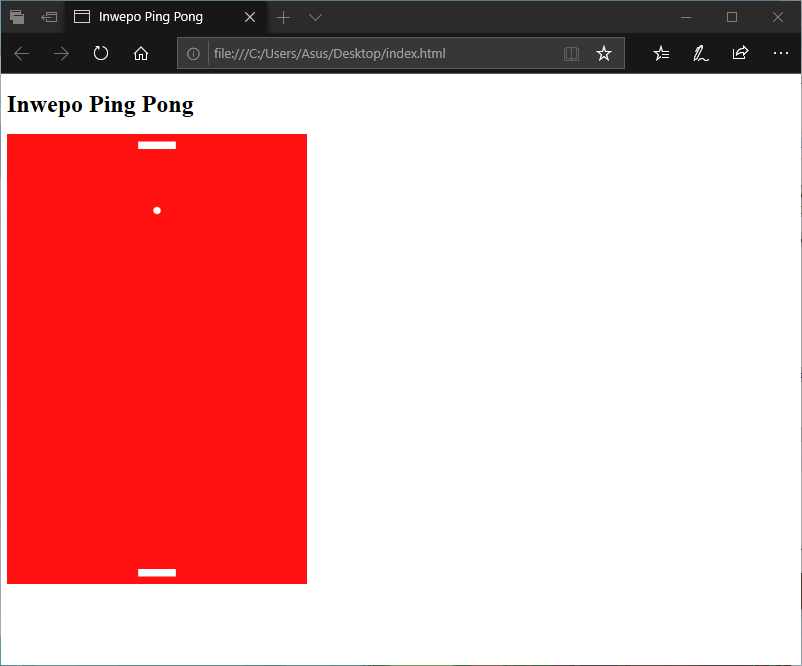
Demikian tutorial cara membuat game Ping Pong dengan Javascript. Semoga bermanfaat.