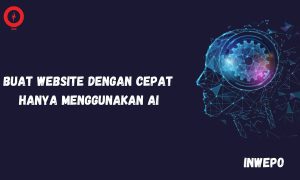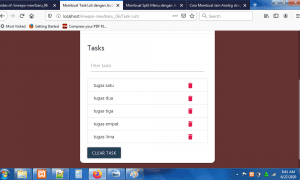Berfokus pada bidang desain serta artistik, kehadiran P5.js sebagai subsider dari Javascript selalu memberikan inspirasi tersendiri bagi para pengembang web. Seringkali, penggunaan P5.js dilibatkan dalam pemberian efek background (maupun transisi) pada suatu website. Juga, para pengembang web sering berinteraksi dengan bahasa pemrograman terkait sebagai media animasi (melalui berbagai package yang telah mendukung P5.js).
Sebagai presentasi dari fungsionalitas animasi, pada artikel kali ini, kita akan membuat animasi confetti menggunakan bahasa pemrograman P5.js (subsider dari Javascript).
Langkah:
1. Persiapkan text editor (notepad, sublime text, dan sebagainya) sebagai media pengetikan syntax nantinya.
2. Buatlah file yang bernama index.html yang berisikan kode sebagai berikut:
<html> <head> <title>Inwepo Confetti</title> <script src="https://cdnjs.cloudflare.com/ajax/libs/p5.js/0.5.7/p5.min.js"></script> <style> </style> <head> <body> <script> </script> </body> </html>
3. Pada bagian <style>, masukkan kode berikut:
html,
body {
height: 100%;
}
body {
color: #222;
background: #ededed;
line-height: 1.3;
margin: 0;
padding: 0;
display: flex;
align-items: center;
justify-content: center;
overflow: hidden;
}
canvas {
border: 1px solid silver;
background: white;
cursor: -webkit-grab;
display: block;
}
Nantinya, bagian <style> akan memiliki struktur kode sebagai berikut:
<style>
html,
body {
height: 100%;
}
body {
color: #222;
background: #ededed;
line-height: 1.3;
margin: 0;
padding: 0;
display: flex;
align-items: center;
justify-content: center;
overflow: hidden;
}
canvas {
border: 1px solid silver;
background: white;
cursor: -webkit-grab;
display: block;
}
</style>
4. Pada bagian <script>, masukkan kode berikut:
let incoming, form, press;
let conColor = [
'#f44336', '#e91e63', '#9c27b0', '#673ab7', '#3f51b5',
'#2196f3', '#03a9f4', '#00bcd4', '#009688', '#4CAF50',
'#8BC34A', '#CDDC39', '#FFEB3B', '#FFC107', '#FF9800',
'#FF5722'
];
class Particle {
constructor(parent) {
this.parent = parent;
this.gravity = parent.gravity;
this.reinit();
this.shape = round(random(0, 1));
this.steps = 0;
this.outlet = 0;
this.outFact = random(-0.02, 0.02);
this.mulFact = random(0.01, 0.08);
this.outAngle = 0;
this.outSpeed = 0.05;
}
reinit() {
this.position = this.parent.position.copy();
this.position.y = random(-20, -100);
this.position.x = random(0, width);
this.velocity = createVector(random(-6, 6), random(-10, 2));
this.friction = random(0.995, 0.98);
this.size = round(random(5, 15));
this.half = this.size / 2;
this.col = color(random(conColor));
}
obj()
{
this.steps = 0.5 + Math.sin(this.velocity.y * 20) * 0.5;
this.outlet = this.outFact + Math.cos(this.outAngle) * this.mulFact;
this.outAngle += this.outSpeed;
translate(this.position.x, this.position.y);
rotate(this.velocity.x * 2);
scale(1, this.steps);
noStroke();
fill(this.col);
if (this.shape === 0) {
rect(-this.half, -this.half, this.size, this.size);
} else {
ellipse(0, 0, this.size, this.size);
}
resetMatrix();
}
integration() {
this.velocity.add(this.gravity);
this.velocity.x += this.outlet;
this.velocity.mult(this.friction);
this.position.add(this.velocity);
if (this.position.y > height) {
this.reinit();
}
if (this.position.x < 0) {
this.reinit();
}
if (this.position.x > width + 10) {
this.reinit();
}
}
render() {
this.integration();
this.obj();
}
}
class particleSystem {
constructor(maximum, position, gravity) {
this.position = position.copy();
this.maximum = maximum;
this.gravity = createVector(0, 0.1);
this.friction = 0.98;
this.particle = [];
for (var i = 0; i < this.maximum; i++) {
this.particle.push(new Particle(this));
}
}
render() {
if (press) {
var force = p5.Vector.sub(incoming, form);
this.gravity.x = force.x / 20;
this.gravity.y = force.y / 20;
}
this.particle.forEach(particle => particle.render());
}
}
let confettis;
function setup() {
createCanvas(windowWidth, windowHeight);
frameRate(60);
form = createVector(0, 0);
incoming = createVector(0, 0);
confettis = new particleSystem(500, createVector(width / 2, -20));
}
function draw() {
background(color("#111"));
incoming.x = mouseX;
incoming.y = mouseY;
confettis.render();
header();
form.x = incoming.x;
form.y = incoming.y;
}
function header(){
fill(color("#111"));
rect(0,0,width,100);
fill(255);
textFont('Segoe UI');
textSize(50);
textAlign(CENTER);
text("Inwepo Confetti Animation", width/2, 60);
}
function windowResized() {
resizeCanvas(windowWidth, windowHeight);
confettis.position = createVector(width / 2, -40);
}
function mousePressed() {
next = 0;
press = true;
}
function mouseReleased() {
press = false;
confettis.gravity.y = 0.1;
confettis.gravity.x = 0;
}
Nantinya, bagian <script> akan memiliki struktur kode sebagai berikut:
<script>
let incoming, form, press;
let conColor = [
'#f44336', '#e91e63', '#9c27b0', '#673ab7', '#3f51b5',
'#2196f3', '#03a9f4', '#00bcd4', '#009688', '#4CAF50',
'#8BC34A', '#CDDC39', '#FFEB3B', '#FFC107', '#FF9800',
'#FF5722'
];
class Particle {
constructor(parent) {
this.parent = parent;
this.gravity = parent.gravity;
this.reinit();
this.shape = round(random(0, 1));
this.steps = 0;
this.outlet = 0;
this.outFact = random(-0.02, 0.02);
this.mulFact = random(0.01, 0.08);
this.outAngle = 0;
this.outSpeed = 0.05;
}
reinit() {
this.position = this.parent.position.copy();
this.position.y = random(-20, -100);
this.position.x = random(0, width);
this.velocity = createVector(random(-6, 6), random(-10, 2));
this.friction = random(0.995, 0.98);
this.size = round(random(5, 15));
this.half = this.size / 2;
this.col = color(random(conColor));
}
obj()
{
this.steps = 0.5 + Math.sin(this.velocity.y * 20) * 0.5;
this.outlet = this.outFact + Math.cos(this.outAngle) * this.mulFact;
this.outAngle += this.outSpeed;
translate(this.position.x, this.position.y);
rotate(this.velocity.x * 2);
scale(1, this.steps);
noStroke();
fill(this.col);
if (this.shape === 0) {
rect(-this.half, -this.half, this.size, this.size);
} else {
ellipse(0, 0, this.size, this.size);
}
resetMatrix();
}
integration() {
this.velocity.add(this.gravity);
this.velocity.x += this.outlet;
this.velocity.mult(this.friction);
this.position.add(this.velocity);
if (this.position.y > height) {
this.reinit();
}
if (this.position.x < 0) {
this.reinit();
}
if (this.position.x > width + 10) {
this.reinit();
}
}
render() {
this.integration();
this.obj();
}
}
class particleSystem {
constructor(maximum, position, gravity) {
this.position = position.copy();
this.maximum = maximum;
this.gravity = createVector(0, 0.1);
this.friction = 0.98;
this.particle = [];
for (var i = 0; i < this.maximum; i++) {
this.particle.push(new Particle(this));
}
}
render() {
if (press) {
var force = p5.Vector.sub(incoming, form);
this.gravity.x = force.x / 20;
this.gravity.y = force.y / 20;
}
this.particle.forEach(particle => particle.render());
}
}
let confettis;
function setup() {
createCanvas(windowWidth, windowHeight);
frameRate(60);
form = createVector(0, 0);
incoming = createVector(0, 0);
confettis = new particleSystem(500, createVector(width / 2, -20));
}
function draw() {
background(color("#111"));
incoming.x = mouseX;
incoming.y = mouseY;
confettis.render();
header();
form.x = incoming.x;
form.y = incoming.y;
}
function header(){
fill(color("#111"));
rect(0,0,width,100);
fill(255);
textFont('Segoe UI');
textSize(50);
textAlign(CENTER);
text("Inwepo Confetti Animation", width/2, 60);
}
function windowResized() {
resizeCanvas(windowWidth, windowHeight);
confettis.position = createVector(width / 2, -40);
}
function mousePressed() {
next = 0;
press = true;
}
function mouseReleased() {
press = false;
confettis.gravity.y = 0.1;
confettis.gravity.x = 0;
}
</script>
5. Save file yang telah dimodifikasi sebelumnya. Lalu, buka file index.html melalui browser kamu. Jika berhasil, nantinya halaman website akan menampilkan konten teks menyertakan animasi confetti dengan berbagai bentuk dan warna yang telah kita tetapkan dalam syntax yang kita buat. Sesuaikan penggunaan animasi confetti dengan website yang telah kamu buat.
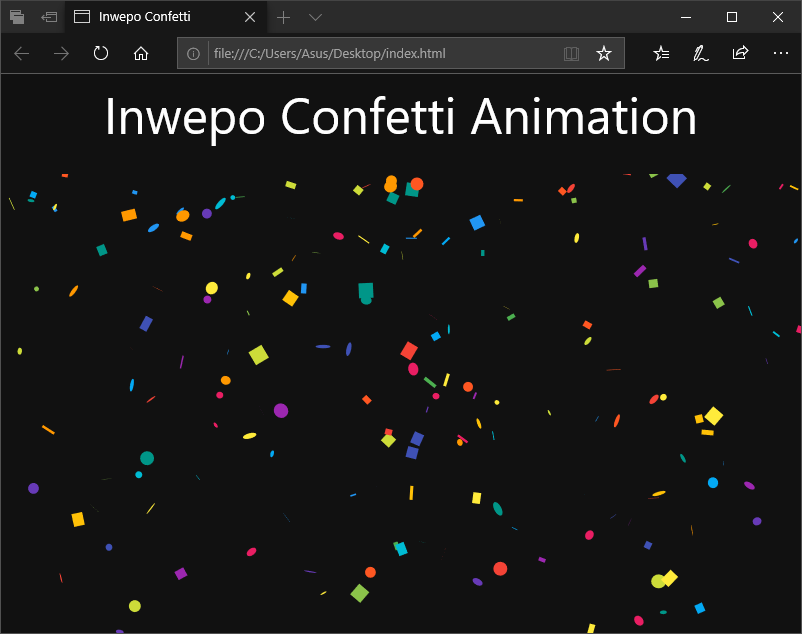
Demikian tutorial cara membuat animasi confetti dengan Javascript. Semoga bermanfaat.